- 2 replies
- 2,902 views
- Add Reply
- 1 reply
- 2,286 views
- Add Reply
- 0 replies
- 2,153 views
- Add Reply
- 2 replies
- 7,636 views
- Add Reply
- 0 replies
- 1,603 views
- Add Reply
How can i train a deep learning model to extract the building footprint
By Yasser,
I’am a Geomatics student and i want to train a deep learning model to extract the building footprint of a city, how can i do it ? It is easy to do for Geomatics or survey engineer ? Or this project need to IT background ?
thanks
QGIS shows different coordinates than Google Earth for the same location...
By hnaudr,
Hi friends !
In QGIS 3.32.2, I am using WGS 1984 EPSG 4326 for both Project and Basemap of Google Satellite Hybrid.
When I use Google Earth Pro on Desktop and locate my home, the coordinates are: 24.590580°, 73.719466°
BUT... when I navigate to my home location in Basemap of QGIS and capture coordinates with Lat-ong tool II get these values: 2825537.85691968, 8206411.02187792
Why is QGIS not showing coordinate values as Google Earth? How to convert latitude and longitude valu
IBM and NASA teamed up to build the GPT of Earth sciences
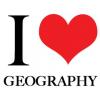
By Lurker,


The open-source model will serve as the basis for future forest, crop and climate change-monitoring AI.
NASA estimates that its Earth science missions will generate around a quarter million terabytes of data in 2024 alone. In order for climate scientists and the research community efficiently dig through these reams of raw satellite data, IBM, HuggingFace and NASA have collaborated to build an open-source geospatial foundation model that will serve as the basis for a new class
How to modify color of imported SVG icons in QGIS
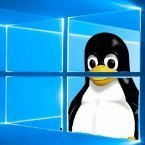
By instrutorgis,
Hello friends!
I have plant symbols and would like to use them in QGIS. The problem is that these symbols don't allow you to edit the background colors.
https://drive.google.com/file/d/15n7TvSRx8Ha2Igm_rs13A8KVggsSghJs/view?usp=sharing
I followed jbrocha's solution posted on the GIS Stack Exchange forum:
https://gis.stackexchange.com/questions/45180/how-to-create-svg-symbols-that-have-modifiable-fill-color-stroke-color-and-stro
However, I would like to know if there is a more pr
Esri updates Land Cover Explorer app

By rahmansunbeam,
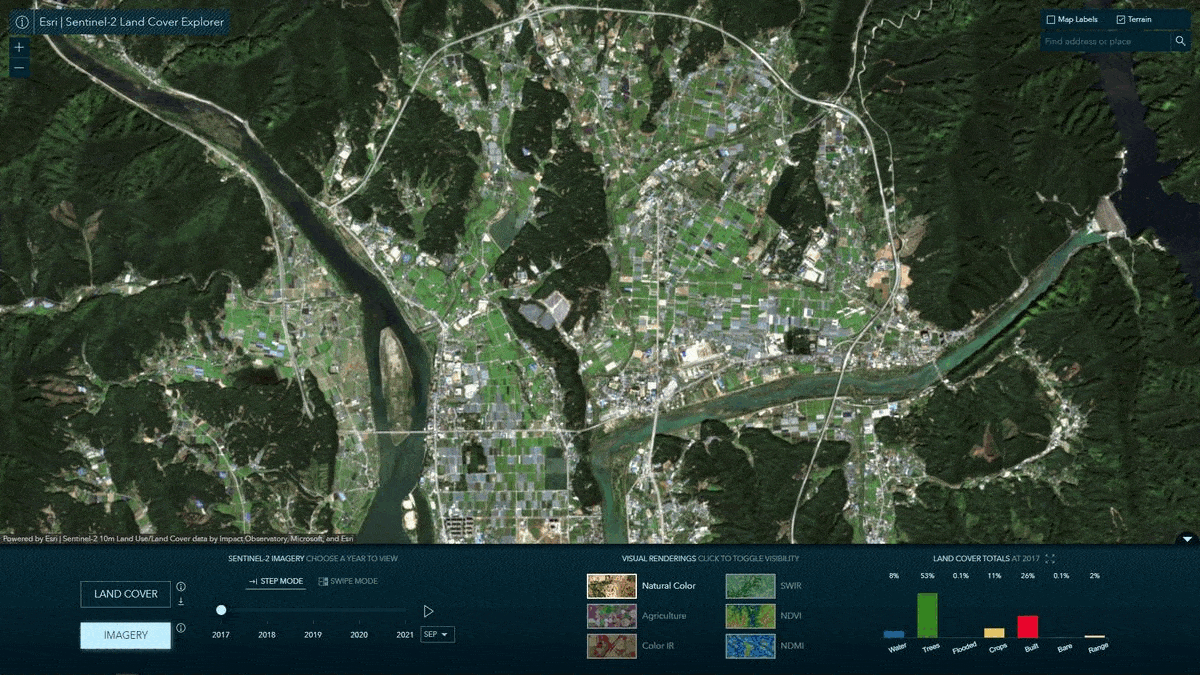
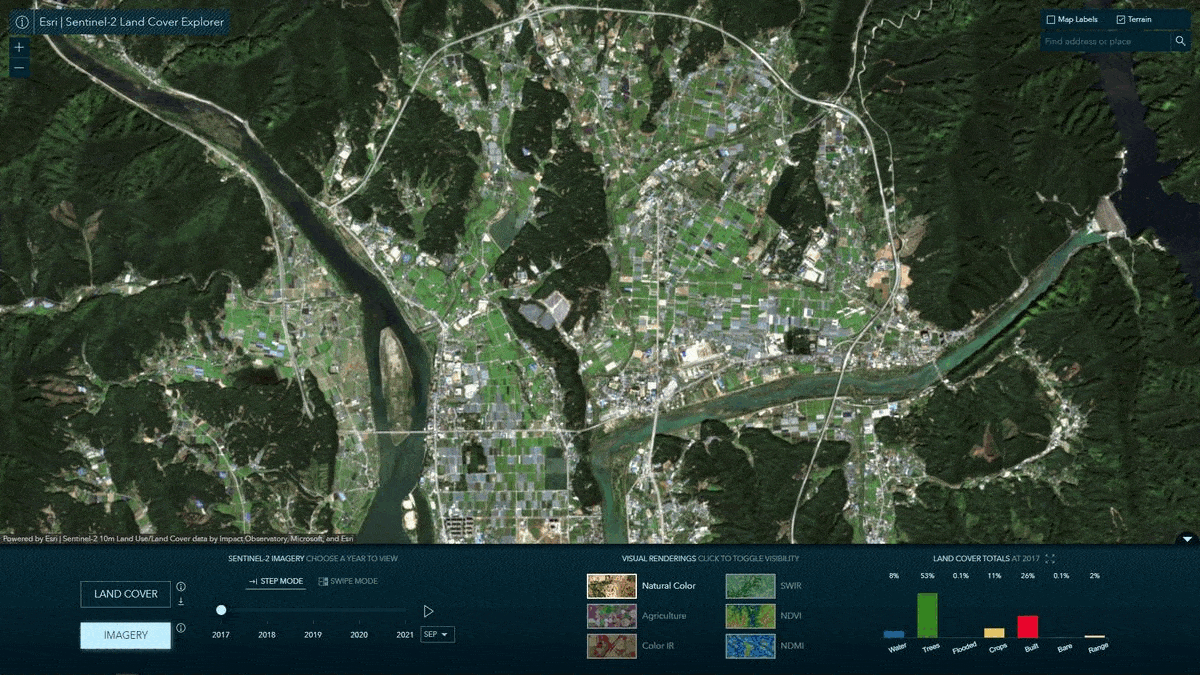
With the onset of the this years User Conference, Esri unveiled various updates to its existing services and apps, one of which is the Sentinel-2 Land Cover Explorer announced in last February. You can also find this in the Living Atlas. Apart of the the visual updates, the biggest change this time is that the changes over the year are now more accurate.
A fundamental aspect of global LULC maps is the ability to detect and assess land cover changes over time. Improving on an already accurat
-
Forum Statistics
8.8k
Total Topics43.5k
Total Posts



