- 3 replies
- 3,039 views
- Add Reply
- 0 replies
- 1,517 views
- Add Reply
- 1 reply
- 1,319 views
- Add Reply
- 0 replies
- 9,011 views
- Add Reply
- 2 replies
- 2,101 views
- Add Reply
File Geodatabase API BETA - January 2011

By EmperoR,


The File Geodatabase API provides a non-ArcObjects based means by which advanced developers can work with File Geodatabases. The File Geodatabase API will be C++ based and will provide the ability to perform the following tasks:
* Create, Open and Delete file geodatabases
* Read the schema of the geodatabase
All content within a geodatabase can be opened for read access
* Create schema for objects within the simple feature model
* Tables
* Point, Line, and Polygon
MOVED: arcgis 9.2 install on windows have error occured
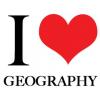
By Lurker,
This topic has been moved to Request and Troubleshooting Area.
[iurl]http://gisarea.com/index.php?topic=731.0[/iurl]
Desperately wanna know about animal and plant GIS Analyst
By alfianto,
Dear All member...
recently im working at conservation world..
we're studying bout animal and plant (endangered species)
im interesting to make a GIS analyst about the density of these species..
has anyone of you ever analyzed a species and implemented it in GIS (especially for its density)?
if ever did, plz help me :smiley:
it will be better if anyone of you give me the tutorial..
best regard 4 u all
Make OSGeo4W Offline Installer
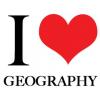
By Lurker,
maybe the most complete packages for opensource GIS software is OSGeo4W installer, its cover all GIS Software (Qgis, uDig, Grass, web-mapping, etc)
but this is an online installer, that we can choose from the repository the software that we ONLY need, but what for computer that do not have internet ?
of course we need to make offline package repository, that you can ship it to other PC and install it without internet, but at the building of this repository, we need pretty fast connection, he
How to link video in arcmap by tracking analyst
By mostafa,
hi all
shortly,when i watched this video form this link:
[hide]
http://www.youtube.com/watch?v=G07DWVRJBVU
[/hide]
i want to know how to link video in arcmap and Google maps in my project
is that relate with tracking analyst in arcmap extension? ,if that is true how to do as in this video exactly
-
Forum Statistics
8.8k
Total Topics43.5k
Total Posts



