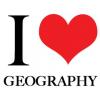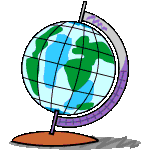Leaderboard
Popular Content
Showing content with the highest reputation since 07/08/2012 in all areas
-
Hi my friends, A lot of you know since some weeks that I'm leaving my home country to reach an other position. I will let my family and my friends tomorrow to take my plane for 24 hours of trip.. I would like to present my gratitude to EmperoR and Lurker for their trust and also for their understanding to modify my status. As I say during private messages, I will have a poor bandwidth but I will do my best to continue my contribution with our community because I love to be there, with all of you. Then, this is only a goodbye and not a farewell. Look forward to be back and continue the adventure by exchanging experience and knowledge.. darksabersan.15 points
-
It’s been a while since ESRI announced ArcGIS Pro, a clean and revamped version of the ArcGIS Desktop. After a long exhaustive wait for a proper 64-bit geoprocessing and mapping environment ESRI has finally introduced something completely modified out of the scratch. This new version has a lot of new and interesting feature – can visualize, edit, and perform analysis in both 2D and 3D, it’s multithreaded and support 64-bit processing, new set of symbols, tools, workflows in a completely new user interface. There is a lot of excitements in everywhere for this new application. So I decided to download the trial version of ArcGIS Pro 1.1 and have a look. ArcGIS Pro: First impression ESRI lets you register for a trial license of ArcGIS Pro for 60 days along with few essential extension. You will get the link of the trial download page and the ArcGIS Online account at your confirmation email. Once inside the ArcGIS Online account, you will have to set the privilege for the license type and extensions. Installing the application is quite straightforward, use the same username and password to start ArcGIS Pro. We don’t want the program to login to the account and check for license in each startup. In Project menu, under Licensing select Authorize ArcGIS Pro to work offline. ArcGIS Pro has some difficulty with any preinstalled Python, so if you already have a python installed disable your PYTHONPATH for the time being. At this stage you will meet a window to create and edit map projects. I decided to create a Map.aptx called MyProject. Throughout this demonstration you will meet a lot of new file types and workflows like this. ArcGIS Pro is a 64-bit software, no support for 32-bit PCs. ESRI wanted to introduce a lot of new workflow mechanism and toolchain activities which is different in ArcGIS Desktop. ‘ArcMap Document’ is now ‘Project’, ‘toolbox’ is ‘geoprocessing’, ‘table of content’ and ‘attribute table’ both lost ‘table’ from their names. The ‘content’ window can list features by their snapping status and label class. Moreover, both DirectX and OpenGL options are available for display rendering. You have the freedom to change this interface completely. But before that you will need some time to find all the useful features, and there is no global search option to help you out. A side by side comparison of all these new tools can be found here. Some of the smallest and most essential utilities now has something new. The snapping toolbar has three more option – the intersection snapping, midpoint snapping and tangent snapping. The measurement tool looks better now. The layer context menu has most of the useful options. The new ‘Attribute table’ has a new look and feel. The ‘Calculate geometry’ window is now a geoprocessing tool. The ‘Definition query’ has also improved. The ‘Geoprocessing tools’ aka ‘Toolbox’ lists all recently used ones under favorite tab. The ‘Analysis gallery’ is as good as ‘Favorites’. I couldn’t find two of the most useful toolbox options – batch and debug. The ‘Task’ tool can be way around. Starting a “GIS job” Projects are a new way of organizing everything related to your map. The Projects (.aprx) lets you start your work in blank or with preinstalled templates. ArcGIS Pro can import your .mxd, .sdx and .3dd files and converts them to its own format. So do not expect your .mxd’s will function without any glitch, besides Python 3 is in action. Projects can even be shared like Map Packages (.mpk). The ‘Symbology’ is no longer attached to the context menu. ‘Colorbrewer’ is now a part of symbology color scheme. You have all the essential symbology options available, but not the styles as it is in ArcGIS Desktop. The ‘graduated symbol’ in my pc crashed sometime. I couldn’t find the chart option. The labeling toolbar tried hard to home all the familiar choices in one place. You have a truck-load of fonts, but limited font styles. I was hoping not only for a prettier but also an intelligent labeling system. Editing and geoprocessing Edit whenever you like, no starting and stopping editing (which may cause accidental edit, so be careful). The small ‘editing status’ utility will help you to identify any edit time complexities. Templates can be a very powerful tool. The floating ‘tool feedback’ does its work. I couldn’t locate the advanced editing features (ie. COGO, Percel editing, Topology etc). The geoprocessing capability has been the crown jewel of ArcGIS Desktop since its beginning. It’s the simplicity and robustness of the ‘Arc toolbox’ which made it the number one choice of all the GIS professionals for decades. In ArcGIS Pro, these tools remained in their boxes with very little changes. The tools can now dock together and ‘actually’ show progress bar. The geoprocessing history shows all the messages, errors and statuses in one place. Here is list of all the tools those are currently not available. As mentioned before, the ‘Task’ feature can work instead of batch option. What is task? A task is a set of preconfigured steps that guide you and others through a workflow or business process. A task can be used to implement a best-practice workflow, improve the efficiency of a workflow, or create a series of interactive tutorial steps. – as described by the website. Tasks are easy to create and can also be shared. It can be used to create an automated workflow to work for similar geoprocessing request which operates and manages different other processes or groups. This is a very promising addition, I will look forward for more. The ‘Modelbuilder’ has its charm in a separate pane. The ‘merge branches’ can merge multiple logical branches into single output. The color scheme changed a bit. The Python scripting functionality is one of the most powerful extension of ArcGIS family. In ArcGIS Pro the Python windows has a lot of new feature. The scripts are not only has autocomplete feature but also show helpful tool tips. Any geoprocessing that has run on Python window will show up in the current project’s Geoprocessing history. Script is taking too long to run – hit the cross to stop that immediately. To make the operation breeze the Python window works with any file, tools and layers by simply dragging and dropping them inside the window. Working with raster data has found some new functionality since ArcGIS Desktop 10. Part of this process ArcGIS Pro has all the raster geoprocessing tools in a new window. Other options are distributed is many other windows but remain almost same. Raster functionalities of ArcGIS Pro are not something most of us should get eager about when programs like GRASS and Monteverdi has more tools than this and are absolutely free. Layout making The layout making workflow in ArcGIS Pro doesn’t seem to be much organized. Besides there is currently no option to add grids to the layout. In ArcGIS Desktop layers are automatically added to a map frame, here you need to specify a Map frame which doesn’t seem much intuitive. The north-arrow and scale bars are as usual, so does the legend. The maps and layout styles now a days changed a lot, the scale bars now have multiple units, legends are more stylish. Even though ArcGIS Pro is a mapping suit of 2015, it seems to have styles from 90’s. But there is something new, dynamic texts now can use information directly from metadata. The individual elements now snap with each other as interactive layout tool. The ‘add guides’ window can add multiple guides at once depending on the orientation and placement. The map frame itself doesn’t have to be rectangular, it can be of any size and shape. When you finish decorating your map, go to Share > Layout to export. The export formats remained same, except the compressed SVG (.svgz) and TGA is new, AI is gone (which you may not need when you already have .EPS). Most of the format lack some of their options compared with ArcGIS Desktop. All of them have a same option – ‘clip to graphics extent’, a familiar option which can be found in Adobe Illustrator. The default output name is surprisingly “ArcGIS.jpg” which should be “name_of_the_project.jpg”. I never understood why the DPI has to go below 100 because that creates a crappy output. Why not use a ‘quality’ slider saying ‘best’ to ‘smallest’ and adjust the DPI with the screen resolution just like Adobe Illustrator do. Conclusion Maybe I am not the right person to judge an application like ArcGIS Pro from a GIS powerhouse like ESRI who has been feasting on its lions share of the overall geospatial market for decades. But let me pick few things as I walk through with this new software and have them listed before it jeopardize my head. Good things The first good thing about this new software is that it is not ArcGIS desktop. ArcGIS Desktop somehow messed up in so many level that we should give up hoping for more fix ArcGIS Pro is finally a cutting edge technology that works with both 2D and 3D. It takes advantage of latest multi-threaded processors and RAMs. It can also work with advanced GPUs to accelerate its 3D rendering capability The project-based mapping workflow, the familiar ribbon-based user interface, the task and templates will help users of many other field to understand and communicate with each other Eliminating a lot of edit-time and layout-time complexities shows that ESRI really hears what their customers use to say. For example, autocomplete polygon option now doesn’t depend on the double-click from the user to finish, it has its own finish button. This helps people with tablets a lot. There are a lot of similar complications been taken care of; so does many unnecessary options, exotic styles and commands with self-conflicting behavior. I really liked the Python scripting environment. The geoprocessing windows took care of all the floating toolbars. The raster processing has found some new functionality. The users have more control over the user interface, geoprocessing capabilities and the project workflows. Bad things The user interface is fascinatingly dull! I would expect a darker interface for the people who work longer in front of the computer. (For example, Microsoft, the inventor of the ribbon interface themselves are switching to darker interface because they just look really good) Still more to do to resolve conflicts among multiple Python environments under same workstation. Even if Python in ‘sandboxed’ inside the application (bin folder), user should get access to it and install libraries they want. The biggest advertisement of ArcGIS Pro seem to be its ability of using its Large Address Aware processing engine. But in reality there are very little option to take advantage of this capability. For example, the geoprocessing tools can use more than 4 gigabyte memory, but no one sees how they are doing this. Are they taking single channel or multiple. How about running multiple tools in parallel. The worst thing is actually the essential part of the application – the layout making functionality. The tool and options for layout making, map frame, adding symbols, elements and exporting to the final output seem to have spread across several panes. The steps for the final output gained complexity and sometime sluggish behavior. The verdict No wonder ArcGIS Pro is built on experience from a range of products which has been successful for a many good year, but the application itself is still a new born. Even if the product looks promising but it still feels underdeveloped and sometime unfinished. I understand the excitement, but let me suggest to hold your patience for a few more year. The ArcGIS Pro is good, but it can be better. There must be a balance between the functionalities and the demands. ESRI has taken a bold move, let them finish their journey. ------------------------------------------------------------------------------------------------------------------------------------------ Also published here in ClubGIS.net13 points
-
What is PosterGenius This Version is PG1.5.11.0 (Note latest version wont work with this key) PosterGenius® is a powerful, user-friendly software application that helps you create great scientific posters in less than 10 minutes. PosterGenius® offers a workflow tailored to the needs of everyone who creates a poster presentation. Focus on your content. Let PosterGenius® do the rest. * PosterGenius® separates the content from the design of the poster and enables the user to focus on research results while the application automatically optimizes and manages all the rest. Edit your poster with unparalleled ease. * Even after you have filled up your poster with content you can change dimensions, number of columns and the overall look'n'feel with a single click. Why PosterGenius Your scientific poster should be informative and easy to read * An effective scientific poster should promote your work and engage fellow conference attendees in a constructive conversation with you once they read it. This helps your professional development and can build the foundation for new collaborations. It takes the burden away and lets you focus on your content. * PosterGenius™ has a dead-simple wizard guiding you through all the basic setup of your poster. Forget about creating text boxes and moving them around. PosterGenius™ features a powerful layout engine, which perfectly arranges and aligns your content in columns. You won’t have to struggle with positioning your images and captions. * PosterGenius™ automatically positions, scales and aligns your images and captions. You won’t worry about making your poster look good. Automatically adjusts a series of typographic parameters such as font-size, line-height and paragraph space to make the content perfectly fit to the available space on the poster, while maintaining an esthetic result. * Each time the user adds one or more images to the poster, PosterGenius® automatically arranges them and calculates optimal image sizes given the poster dimensions, number of columns and a series of other parameters The best templates for your scientific posters * PosterGenius® includes a library of 100+ professional templates for your scientific posters. * The templates cover a variety of topics like Medicine, Science, Engineering, Nature and Art. It’s easier and faster than any other software. And lets you focus on your content. * PosterGenius™ brings the poster creation process down to what essentially is copy – pasting your content into your poster. * PosterGenius™ comes with some well-thought and targeted innovative tools that take your scientific poster creation workflow to a whole new level and help you make your best posters ever. Optimal Reading Distance * PosterGenius Informs you in real-time about the optimal distance your poster can be read from. Never worry about selecting the appropriate fonts and font-sizes again. As a result, the poster author is sure his text and graphs will be easily readable in the conference hall. On-screen Review * Instantly lays out your content in a way optimized for on-screen proofreading. Forget the pain of constant zoom-in and out. Forget misspellings too. Printout for Distribution * Instantly formats your content like a scientific paper, so you can easily printout a copy of your poster presentation and hand it out to fellow attendees in the conference. Learn more » Content QuickReview * Formats the content in a way which makes it easy to read and review on the computer screen while providing easy navigation through poster sections. e-poster ready * PosterGenius® generates high quality e-posters that can be submitted and viewed on high- resolution Plasma, LCD or LED Displays, at a growing number of conferences worldwide. System requirements - Windows version To run PosterGenius you will need a PC with the following characteristics at a minimum. CPU 500 MHz or faster RAM 256 MB (512 MB or more recommended) Operating system Microsoft Windows® XP Service Pack 3, Windows Vista® and Windows 7 Graphics card 64 MB RAM or more Disk Space 500 MB for the installation, 1 GB for use by the application Minimum screen resolution 1024 x 768 (1280 x 800 or higher recommended) Adobe® Reader® 7 or later (available for free at www.adobe.com) It will install this for you. Internet connection for product activation NOT Applicable A Cautionary Note: Whilst PosterGenius requires Adobe Reader, your existing default pdf software may be another type and its menus will appear in the centre of the PosterGenius Layout rather than Adobe Reader. If this is the case and your default pdf software has editing capabilities in the menus dont use them. YOU SHOULD ONLY USE the basic zoom page tools of the default software, OTHERWISE you will screw things up!!! Instead use the PosterGenius tools and the basic tools of the default software as mentioned until you have the final poster to your liking. Then once saved you can use the default software editing tools on a copy of your poster to get it exactly the way you want. Note you will need java installed to run med THE PASSWORD IS "keygen" without the quotes Portable version (takes a little while to boot up) Home page - Where you find lots more information hXXp://www.postergenius.com/cms/index.php FINAL NOTE: you can use the upgrade menu to get 5 more templates BUT not to upgrade software Say Thanks If You Like the Post :)11 points
-
Hi guys, I found some interesting Free Erdas Imagine Spatial Modeler Library provided by Sterling Geo. The models have been donated by Sterling Geo employees. They are free to download and use. Index Raster Buffer Around a Binary Image Active Fire Detection Using SWIR and NIR Band Sentinel-2 Cloud Removal Model Sentinel-2 NDVI Model Sentinel GRD 8-bit Colour Polarimetric Model Using ERDAS IMAGINE to Import .asc Files Importing MODIS with NDVI Rescale Categorised NDVI Raster to Shapefile Operators Clump and Sieve Sub Model Area Values from a Thematic Raster Input NDVI Change Detection model Raster Image Segmenter RGB Point Cloud Encoder Performing a spatial radiometric transform using the Dodge Plus operator to enhance an image Two date Change Detection Visualisation Auto-colour thematic Raster Images Produce Four Output Sun-Shaded Datasets from a DEM Landsat 8 QA Cloud Mask Model Define Urban Areas in OpenStreetMap Extract Slopes Over a Certain Steepness Part 2 Worldview Radiance Converter Extract Slopes Over a Certain Steepness Part 1 Dividing a Scene into user Defined Slope Ranges Convert Thermal DN Values to At-Satellite Temperature Extract Areas of Flooding from Landsat 7 or 8 Images Calculate the Top of the Atmosphere Reflectance on Landsat 8 Images Classification Segmentation NDVI and Texture Model NDVI Threshold Mask Tree Mask from Height Data Relative Height Model More info: http://www.sterlinggeo.com/spatial-modeler-library-index/'>http://www.sterlinggeo.com/spatial-modeler-library-index/ Video Library: http://www.sterlinggeo.com/video-library.html'>http://www.sterlinggeo.com/video-library.html Their Website: http://www.sterlinggeo.com/ darksabersan.11 points
-
It might be useful!! http://environgeomatics.blogspot.in/2016/01/how-to-add-google-maps-into-arcmap.html How to add google maps into ArcMap Although ArcGIS allows to bring the Bing maps and Esri images as base layers in ArcMap, still sometimes we rely on google images because of their better accuracy and their frequent update. Some of us using openlayers plugin in QGIS to access the google maps as a base map. This tutorial shows you to how quickly you can add the google maps, google hybrid images and open street maps etc. to the ArcMap for testing purposes. Portable basemap server PBS is an open source WPF application which can be used to access the WMTS basemap service inside ArcGIS. Steps 1. Download and unzip the file in the desired location of your PC.(download link). 2.Open the Portable Basemap Server folder and right click thePortableBasemapServer.exe 3.Select the GoogleMapsImagery or desired one in the Data Source Type drop down menu. 4. Then click the Start New Service button. 5.Copy the OGC WMTS URL by clicking the Copy to Clipboard. Don't stop the PBSapplication, just minimize that. 6. Next open the Arcmap. 7.Open the Catalog and then click the Add WMTS server in GIS Servers. 8.Paste the Copied URL here in URL text box. Click Get Layers and click OK. 9.Next, right click the added WMTS Server and click the connect option. 10.Now it’s time to import the base map layer. You can drag down theGoogleMapsImagery from the Catalog to ArcMap Data View or you can simply add through the Add Data option.11 points
-
always interesting what Googles do, recently they make another acquisition, Google on Monday announced its biggest purchase since the mid-2012 Motorola deal – the purchase of Nest Labs for $3.2 billion in cash. Nest Labs produces thermostats and smoke detectors that not only are smart but look good as well. Most interestingly, the founder of Nest is famous former Apple employee Tony Fadell, who’s known for his iPod- and iOS-related work – in fact, he started making Nest thermostats only two years ago, after leaving Apple, and now he will be joining Google. Press Release: MOUNTAIN VIEW, CA – JANUARY 13, 2014 — Google Inc. (NASDAQ: GOOG) announced today that it has entered into an agreement to buy Nest Labs, Inc. for $3.2 billion in cash. Nest’s mission is to reinvent unloved but important devices in the home such as thermostats and smoke alarms. Since its launch in 2011, the Nest Learning Thermostat has been a consistent best seller–and the recently launched Protect (Smoke + CO Alarm) has had rave reviews. Larry Page, CEO of Google, said: “Nest’s founders, Tony Fadell and Matt Rogers, have built a tremendous team that we are excited to welcome into the Google family. They’re already delivering amazing products you can buy right now–thermostats that save energy and smoke/CO alarms that can help keep your family safe. We are excited to bring great experiences to more homes in more countries and fulfill their dreams!” Tony Fadell, CEO of Nest, said: “We’re thrilled to join Google. With their support, Nest will be even better placed to build simple, thoughtful devices that make life easier at home, and that have a positive impact on the world.” Nest will continue to operate under the leadership of Tony Fadell and with its own distinct brand identity. The transaction is subject to customary closing conditions, including the receipt of regulatory approvals in the US. It is expected to close in the next few months. thermostats and smoke detector, suspicious source : http://investor.google.com/releases/2014/0113.html11 points
-
This is a list of GIS-related blogs http://wiki.gis.com/wiki/index.php/List_of_GIS-related_Blogs10 points
-
ESRI Certification was created as a one source stop for all your ESRI and GIS examination, certification, or interviewing test question needs. The application is also a resource for any students looking to obtain a GIS degree program. This application contains over 300 ESRI test questions split up between ArcGIS Desktop and ArcSDE This application contains over 225 desktop questions. Questions are randomly seeded every time so you get a fresh test every time. The application keeps track of you correct answers rating. You can adjust the number of questions in case you want to take shorter test. This is the lite version and is supported by ads. If you want the full question bank which also includes ArcGIS Developer and ArcGIS Server questions, download the non-lite version. https://www.dropbox.com/s/oysskpqt1xspsto/com.gispertification.esri.quiz.lite_1.0.apk?dl=010 points