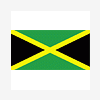spazzle
Members-
Posts
352 -
Joined
-
Last visited
-
Days Won
53
spazzle last won the day on September 21 2020
spazzle had the most liked content!
Profile Information
-
Gender
Not Telling
Recent Profile Visitors
2,016 profile views
spazzle's Achievements
Newbie (1/14)
410
Reputation
-
Hi darksabersan I was wondering if you have considered using a Software robot(s) to automate the tasks and ensure the jobs are completed. Two RPA's I know are in the wild are: WinAutomation (Microsoft have just aquired it) and Uipath, RPA - Robot Process Automation Also there are Macro programms such as Pitrinec Macro Toolworks or Macro Expert may help or System Scheduler (Splinterware) or CronVisual (Automation, Intergration and Task Scheduling)
-
Skytraq PX1122R Tiny Multi-Band RTK GNSS Module Offers Centimeter Accuracy
spazzle replied to Lurker's topic in GeoHardware
Thanks Lurker, will drop them a post -
Skytraq PX1122R Tiny Multi-Band RTK GNSS Module Offers Centimeter Accuracy
spazzle replied to Lurker's topic in GeoHardware
Hi Lurker Thanks for the info, its not a bad price for such an accurate unit, will check it out. I have a trimble beacon from 2006 wonder if it could hook up to it??? -
The 21st Century Race For Space - BBC 15 May 2018 In this Film, Prof Brain Cox gets exclusive access behind the scenes at Virgin Galactic, Blue Origin and Spaceport America, exploring what is really happening in privately financed space flight right now. A new age of space exploration, and exploitation, is dawning. But surprisingly, some of the boldest efforts at putting humans into space are now those of private companies started by a handful of maverick billionaire businessmen. From space tourism to asteroid mining, and even dreams of colonies on Mars, these new masters of the universe refuse to limit their imaginations. But are private companies led by Jeff Bezos, Sir Richard Branson and Elon Musk really going to be able to pull this off? How will they overcome the technical challenges to achieve it? And is it really a good idea, or just a fool's errand? Cox meets key players in the story - Bezos, founder of Blue Origin as well as Amazon, and Sir Richard Branson, founder of Virgin Galactic. He wants to find out how entrepreneurs - and engineers - really plan to overcome the daunting challenges of human space travel. It certainly hasn't been easy so far. Jeff Bezos has sold a further billion dollars of Amazon stock this year to fund Blue Origin. Branson has been working on Galactic for more than a decade. Lives have been lost. And some companies have already all but given up. But real progress has been made too. The origins of the new space boom, the X-prize in 2004, proved that reusable space craft could be built by private enterprise. Now the challenge is to work out how to run reliable, safe, affordable services that will show a return on the massive financial investments. Sixteen years since Dennis Tito became the first civilian in space, Cox explores the hardware and companies that are aiming to make daily tourist flights to space. Beyond mass space travel, and even space mining and manufacturing, the dream of Elon Musk and others is true space exploration. His company, SpaceX, already delivers supplies to the International Space Station, and their next step is delivering astronauts too. But their true ambition is to ensure the survival of the human race by crossing our solar system and colonizing Mars in the next decade. Could commercial spaceflight companies eventually make us a space-faring civilization? Video Link
-
Hi souvik.gis Have you tried RoboGeo as it can create custom URLs...This may be of help for your problem???? Export ESRI shapefiles for viewing in ArcView. You can export point shapefiles that correspond to the geocoded photos, line shapefiles that represent the GPS tracklog, or both. You can also include any EXIF or IPTC field in the output. RoboGEO can automatically create a custom URL attribute for each photo. These allow you to easily share shapefiles without also having to distribute the photos.
-
Have you given this a try ???? MeteoInfoMap Has many Weather Functions and Plots MeteoInfoMap was designed to view and analyze meteorological and spatial data interactively. Some GIS functions were developed from ground level. It has two editions: Java and C#. MeteoInfoMap may be run in Windows, Mac OS, Linux and Unix. MeteoInfoMap can also be run automatically using MeteoInfoMap scripting with the Jython language (Java edition) or IronPython language (C# edition). The main functions are packed in the MeteoInfo class library, which could be used to conveniently develop the software. http://www.meteothinker.com/index.html
-
You could try this one https://heasarc.gsfc.nasa.gov/docs/software/ftools/fv/
-
Raster Conversion from ArcGIS into IDRISI There are multiple ways to accomplish this task, one of the simplest being to use the ‘Raster to ASCII’ tool in ArcGIS to generate an ASCII file from the Arc grid image, and then import into IDRISI with the ARCRASTER importing tool specifying the ‘ArcInfo ASCII to Raster’ setting. Alternatively you can opt to export the Arc grid file as an ERDAS Imagine file (*.img) and then import that file into IDRISI. To do this use the export function in the ArcGIS environment, right click the grid file and select Data> Export Data. Here specify the format for the image to be exported as *.img. Select any other settings that are necessary for your file. Now in the folder you specified for the output location you should have a *.img file. Moving to the IDRISI environment, set that folder where the *.img file is stored as your resource folder and the folder you want to be storing your working data in as your working folder. Go to File> Import> Software Specific Files> ERDAS. Choose you *.img file and give it an output name. Press OK. Once the conversion is complete you will see your *.rst file in your working folder. Lastly If you still have problems importing raster formats, including tif, you should try using the GDAL interface in IDRISI. Tif in particular, comes in many different flavours and can be problematic. Also, before you use GDAL, make sure you get the latest drivers from the clark website - http://clarklabs.org/support/gdal.cfm Follow the directions in the Help on configuring GDAL within IDRISI. If you still problems with GDAL and IDRISI imports, consider saving the data in another format and ensure that the datatype of the imported data is supported by IDRISI.
-
Linkage Mapper is a GIS tool designed to support regional wildlife habitat connectivity analyses. It consists of several Python scripts, packaged as an ArcGIS toolbox, that automate mapping of wildlife habitat corridors. http://www.circuitscape.org/linkagemapper Forum https://groups.google.com/forum/#!forum/linkage-mapper
-
PCI Geomatics - OrthoEngine - Aerial Photographs Using PCI OrthoEngine - Learn how to work with scanned historical air photos in the Historical Airphoto Processing (HAP) module of Geomatica to create accurate ortho mosaics that can provide the ability to perform change detection and extract features of interest. Links to Additional info - hope this helps you in your project
-
PCI Geomatics may be the way to go, as it has a module that handles old aerial pictures Webinair - How to Ortho Mosaic 50-Year-Old Historical Air Photos The Easy Way Case Study with the City of Saint John, New Brunswick
-
I would just read the posts from that site would help, then contact the guy that did it Quote " mwillis I probably need to write a blog post to cover all the details of how I did it but here is the short version. I imported a DEM into ArcGIS and generated contours and a raster showing the extent of the vegetation (green on map). That was all exported as a raster with the same dimensions as the DEM in X and Y directions. In 3DS Max, the same DEM was imported and turned into an editable poly. I used a number of splines that conformed to the surface of the DEM/poly to create the paths for the animations. Finally, I textured the DEM with the raster from ArcGIS and animated the arrows and cylinders (animals and hunters) along the paths. That was all exported as an FBX for upload into Sketchfab. Sketchfab gives the average user a way to experience this data in a way that’s impossible elsewhere."
-
mehmetgur87 Take a look at these sites (Guidance, Siting an Designing Wind Farms) which may be of use to you, http://www.snh.org.uk/pdfs/strategy/renewables/Guidance_Siting_Designing_wind_farms.pdf http://www.snh.gov.uk/docs/A337202.pdf http://www.wwindea.org/technology/ch02/en/2_4_2.html
-
Hi Tomvassie You are not too far away from completing your task, see below Re "My other big problem I have is I wish to import my existing CAD map, this was originally created in TurboCad and has no geographical reference, other than it was created using a scanned map image and then that was drawn over on another layer. This map has a grid layer and I need to get this into qgis to be able to reference positions that are already on the ground." Check these links, it may be helpful?. You need to get some known coordinates (eastings and northings) from your cad map so you can match them as you step through the procedures. The links describe how one may go about getting a scanned map georeferenced using QGIS procedures, http://qgis.spatialthoughts.com/2012/02/tutorial-georeferencing-topo-sheets.html http://www.digital-geography.com/qgis-tutorial-i-how-to-georeference-a-map/
-
Hi Tomvassie If you plan to use QGis, then this may be helpful? https://www.cadlinecommunity.co.uk/hc/en-us/articles/209424229-QGIS-Setting-the-CRS-to-British-National-Grid-